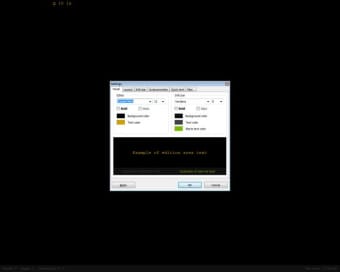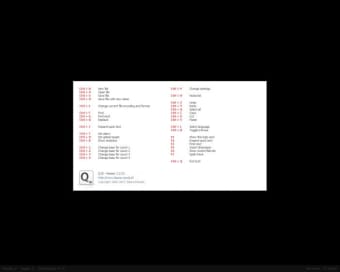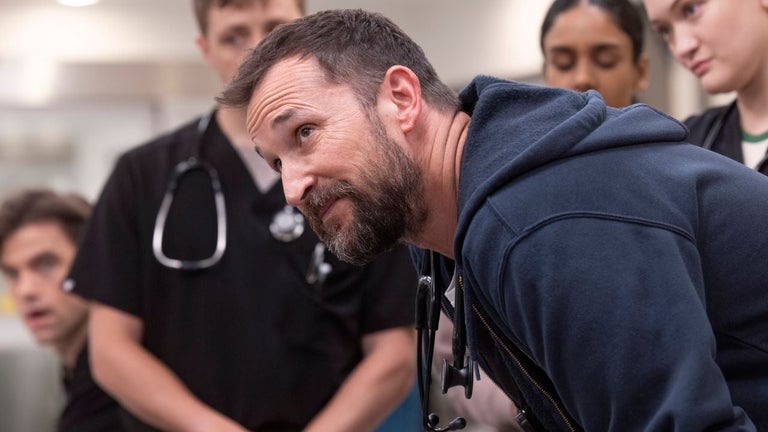A full screen minimalist writing app for your USB stick
Q 10 Portable is a text editor designed to be a zen/like space where you can concentrate on your writing, free from the other distractions on your PC.
Like most minimalist writing apps, you can choose the background and text color, and in Q10 Portable it's also possible to configure the optional info bar, which shows you word count, pages, characters and the time. This is a keyboard controlled app - there are no mouse commands at all. Instructions for all the keyboard commands are found by hitting F1. Most of the commands will be familiar to anyone who uses them in other applications, but for users who don-t this reliance on keyboard commands might be frustrating.
Files can only be saved in .TXT format, which means they can be opened in any other program that supports text but you don-t have any formatting options. While you can choose to view any font you like, it will not be saved by Q10 Portable. This is a design feature, as it's supposed to be free of options so you can concentrate on words, and do post production later. But for people new to this type of program it might be difficult to accept!
While Q10 Portable does fulfill the requirements of a distraction free text editor, it's perhaps too basic. It is possible to hide functions, as Write Monkey (insert link) does, without upsetting the zen of the quiet writing space!
Q10 Portable is a solid text editor for your portable collection, but its keyboard only control may alienate some users.